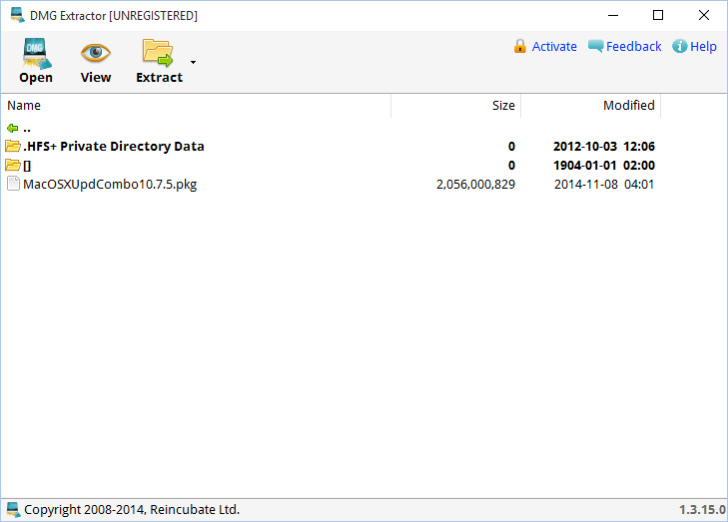DMG Extractor 1.3.2.0
Free Trial Version
Publisher Description
The DMG Extractor can extract DMG files as used by Apple computers on a Windows PC. The software works with all types of DMG files including Raw, Zlib, Bzip2, and Zero block type DMG files.
The DMG Extractor can open a wide variety of Disk Image files and encrypted .dmg files as used on OS X, without having to first convert them to ISO or IMG files. The software opens and extracts the DMG content into a compatible Windows file format, such as PDF, word, txt, html and the entire multitude of Windows file formats. The software will work on any Windows XP, Vista, Windows 7 or Windows 8 computer, in 32 or 64-bit mode.
DMG Extractor is useful when you want to:
Extract content contained in a .dmg file
Extract the .IPSW restore file inside the DMG file to test an iOS Beta from Apple on your Windows PC
Access iOS root file on Windows PC
Listen music from your dmg music pack on Windows
Play video files from a dmg on your Windows PC
Open and extract audio books or favourite e-books packed in a .dmg on Windows
Received a dmg file and you are a Windows user
You are an ex-Mac OS user and actually a Windows user looking for a way to break loose your files locked inside .dmg files
Want to get the new Mavericks on your Windows PC through a virtual environment
Other benefits are:
Easy to use software, no technical knowledge required
No spyware or ads
Powerful free version
Easy extraction of dmg ipsw files
About DMG Extractor
DMG Extractor is a free trial software published in the File & Disk Management list of programs, part of System Utilities.
This File & Disk Management program is available in English. It was last updated on 23 April, 2024. DMG Extractor is compatible with the following operating systems: Windows, Windows-mobile.
The company that develops DMG Extractor is Reincubate. The latest version released by its developer is 1.3.2.0. This version was rated by 341 users of our site and has an average rating of 3.4.
The download we have available for DMG Extractor has a file size of 3.15 MB. Just click the green Download button above to start the downloading process. The program is listed on our website since 2014-01-10 and was downloaded 43,730 times. We have already checked if the download link is safe, however for your own protection we recommend that you scan the downloaded software with your antivirus. Your antivirus may detect the DMG Extractor as malware if the download link is broken.
How to install DMG Extractor on your Windows device:
- Click on the Download button on our website. This will start the download from the website of the developer.
- Once the DMG Extractor is downloaded click on it to start the setup process (assuming you are on a desktop computer).
- When the installation is finished you should be able to see and run the program.